S8 Quick Setup
Here are two of the most common connection options to connect the S8 subwoofer to your music system, stereo receiver, or powered speakers.
Music System to S8 Sub using mini-jack audio cable
1) Connect a 3.5mm mini-jack audio cable from an output of your stereo receiver, powered speakers, or any music system with an output, to the S8 subwoofer input.
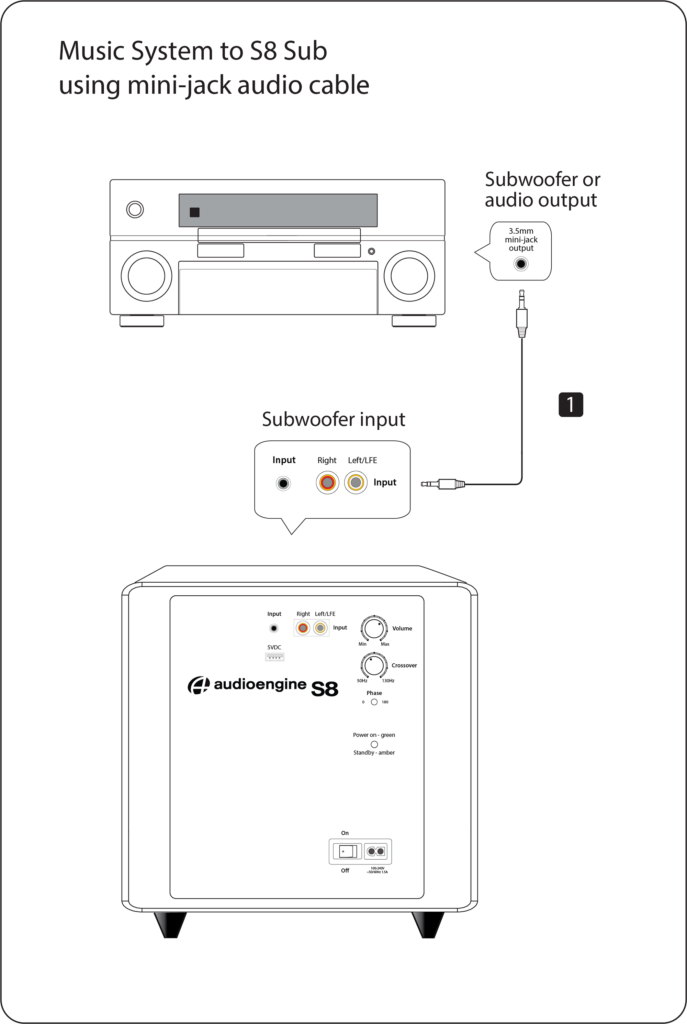
Note: Your receiver’s manual should indicate which subwoofer connection is most appropriate.
Powered Speakers or Stereo Receiver to S8 Sub using RCA audio cable
1) Connect an RCA stereo cable from an output of your stereo receiver, powered speakers, or any music system with an output, to the S8 subwoofer input.
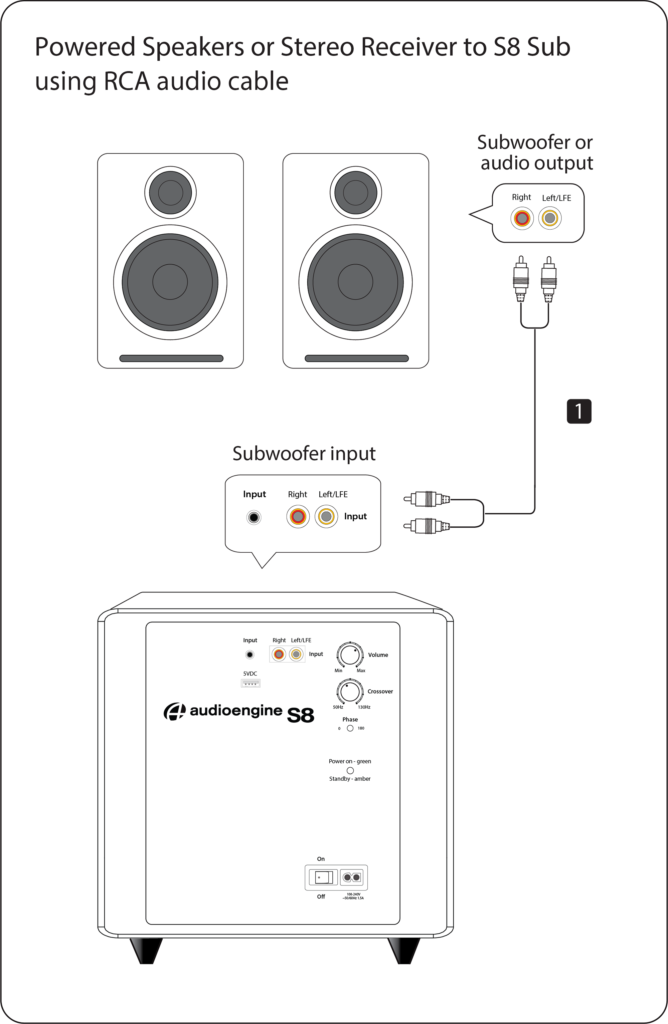
Note: If your stereo receiver or music system has a single RCA sub out or LFE output, connect an RCA cable from this output to the S8 sub RCA left (L) input.
For the full setup guide, download the attached PDF:
S8 Quick Start Guide